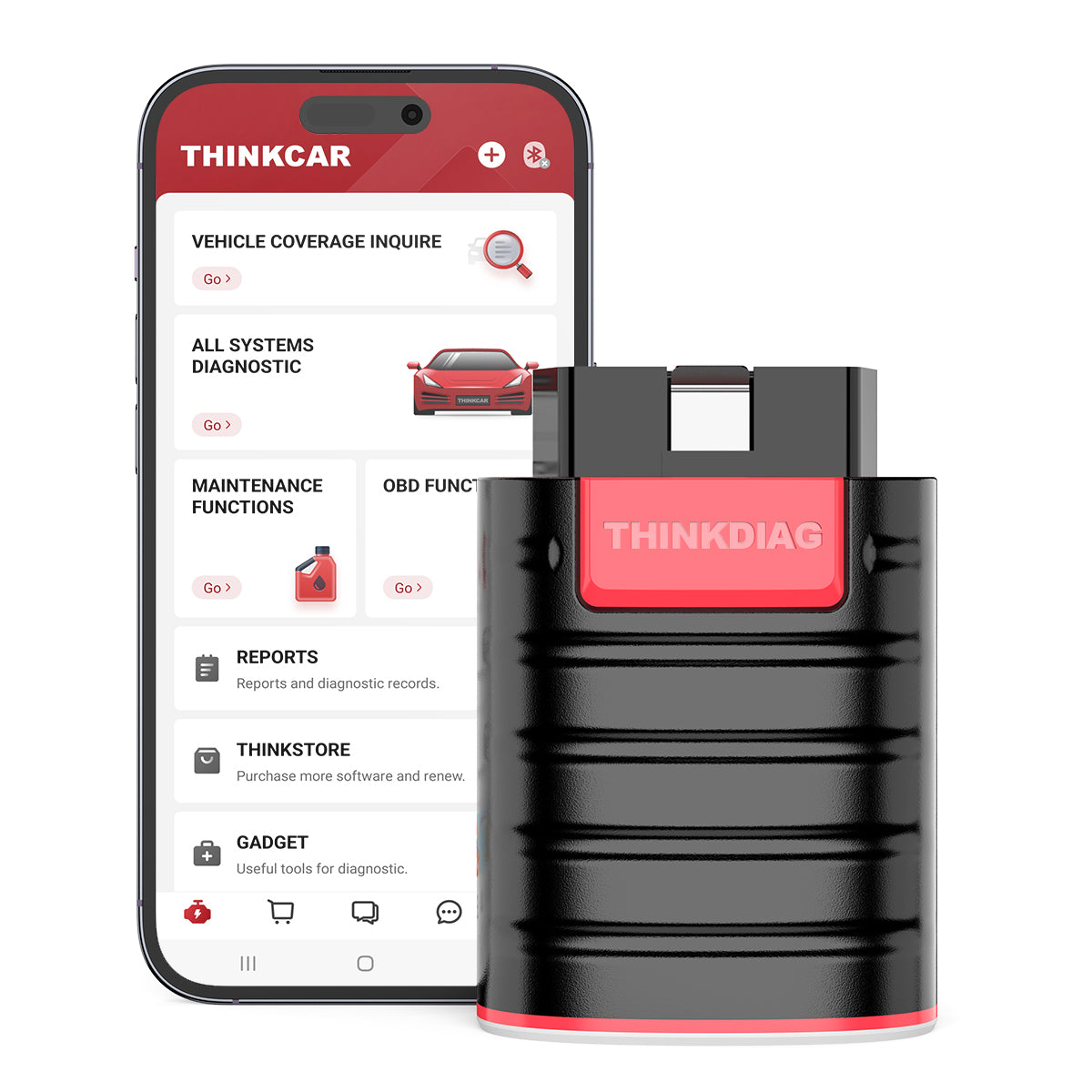I've read small posts here and there in the 981 forums about coding in modifications using the ThinkDiag OBD reader but haven't found much comprehensive discussion about the options we can access.
I read the very long thread on RL in the 991 section and grabbed the detailed information created by two users in that forum. Most of the pieces related to the 991 and 718 likely work for the 981 as well, but I figured I'd post my experiences thus far and hopefully get some clarification from others along the way.
First and foremost, the ThinkDiag definitely will allow coding for the 981 models. I purchased the ThinkDiag 2 only because they had a huge sale that dropped the price to within a hair of the ThinkDiag, plus the 2 comes with a case and OBD dongle that made plugging it in very easy. I already have an Android phone so I simply downloaded the app to that and used a tablet to view the coding instructions and keep a running log of what I modded.
One of the biggest things that is interesting is in how it operates. From what I've read about PIWIS, it seems to open options basically from a menu-like system. The ThinkDiag, on the other hand, appears more like searching for and changing individual lines of code. It's not very difficult when you have a guide to follow (thanks again to those who've already blazed a trail and documented their successes) but you have to be specific and take your time to avoid changing the wrong line.
What I've done so far and went smoothly:
1. Generated an over-rev report. I didn't show any over-revs for my car.
2. Coded the coolant temperature display
3. Adjusted the coolant temperature start to 36 degC
4. Enabled the gear shift assist. It does seem pretty useless for everyday driving but might be useful on the track.
5. Enabled the G-force graph. It's fun enough; I had it on my Taycan as well.
What I coded that appears to work but I haven't verified:
1. Add the rain sensor menu. I was able to do this and I selected manual, but haven't been out in the rain yet to verify if it actually disables the rain sensor.
2. Enable the DRL menu. I was able to see this option in the settings now, but I just left it to On, since I like the DRLs remaining lit even without the headlights.
What I'm having issues with:
I haven't been able to activate PSM Sport. I might just need to search a bit more for the right line, or maybe(?) this isn't available for the 981 without Sport Chrono, or maybe(?) this isn't available except the 991 and 781. If anyone has found this for a base 981 without sport chrono, I'd love to hear from you.
What I have questions about:
The performance display for HP and torque. I activated this and was able to select both settings. Is is just me or does this feature seem kind of useless? When active, I see the below display for torque (photo taken with the car shut off) but the orange circle just moves horizontally along with the engine revs. Is that all there is, or do I need to code something else to see vertical movement following an actual torque readout?
![Image]()
I hope others who are interested take the opportunity to play around with coding in functions on their 981s. I do plan to add in other options and will definitely experiment with the GT3 steering setting to see what I think. I'm just going slowly and verifying each coded change before I move onto the next ones.
Happy modding, everyone!
I read the very long thread on RL in the 991 section and grabbed the detailed information created by two users in that forum. Most of the pieces related to the 991 and 718 likely work for the 981 as well, but I figured I'd post my experiences thus far and hopefully get some clarification from others along the way.
First and foremost, the ThinkDiag definitely will allow coding for the 981 models. I purchased the ThinkDiag 2 only because they had a huge sale that dropped the price to within a hair of the ThinkDiag, plus the 2 comes with a case and OBD dongle that made plugging it in very easy. I already have an Android phone so I simply downloaded the app to that and used a tablet to view the coding instructions and keep a running log of what I modded.
One of the biggest things that is interesting is in how it operates. From what I've read about PIWIS, it seems to open options basically from a menu-like system. The ThinkDiag, on the other hand, appears more like searching for and changing individual lines of code. It's not very difficult when you have a guide to follow (thanks again to those who've already blazed a trail and documented their successes) but you have to be specific and take your time to avoid changing the wrong line.
What I've done so far and went smoothly:
1. Generated an over-rev report. I didn't show any over-revs for my car.
2. Coded the coolant temperature display
3. Adjusted the coolant temperature start to 36 degC
4. Enabled the gear shift assist. It does seem pretty useless for everyday driving but might be useful on the track.
5. Enabled the G-force graph. It's fun enough; I had it on my Taycan as well.
What I coded that appears to work but I haven't verified:
1. Add the rain sensor menu. I was able to do this and I selected manual, but haven't been out in the rain yet to verify if it actually disables the rain sensor.
2. Enable the DRL menu. I was able to see this option in the settings now, but I just left it to On, since I like the DRLs remaining lit even without the headlights.
What I'm having issues with:
I haven't been able to activate PSM Sport. I might just need to search a bit more for the right line, or maybe(?) this isn't available for the 981 without Sport Chrono, or maybe(?) this isn't available except the 991 and 781. If anyone has found this for a base 981 without sport chrono, I'd love to hear from you.
What I have questions about:
The performance display for HP and torque. I activated this and was able to select both settings. Is is just me or does this feature seem kind of useless? When active, I see the below display for torque (photo taken with the car shut off) but the orange circle just moves horizontally along with the engine revs. Is that all there is, or do I need to code something else to see vertical movement following an actual torque readout?
I hope others who are interested take the opportunity to play around with coding in functions on their 981s. I do plan to add in other options and will definitely experiment with the GT3 steering setting to see what I think. I'm just going slowly and verifying each coded change before I move onto the next ones.
Happy modding, everyone!